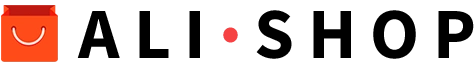Download the AliExpress app in English for mobile phones and PCs completely free of charge.
Download the AliExpress app in English for mobile phones and PCs completely free of charge.
On this page, you will find links only from official sources, so you can be sure of their safety. You will also learn how to easily and quickly install the AliExpress app on your device.
Download the AliExpress app
Choose your device’s platform to get the latest version of AliExpress:
Reliable sources for downloading the AliExpress app are Google Play for Android and App Store for iPhone and iPad.
The current version of the AliExpress app for Android devices is 8.3.6. Open the settings and make sure you have the latest version installed.
Please note that some websites offer to download the AliExpress APK to your smartphone and install it manually. However, we do not recommend doing this, as you may be at risk of downloading malware.
Benefits of the AliExpress mobile app
Buyers should use the app, as it has significant advantages over the website.
- Products Catalog. The AliExpress product catalog is always at your fingertips, whether you’re on your phone or computer. With millions of products to choose from, you’re sure to find what you’re looking for.
- Order payment. The AliExpress app makes it easy to shop online, quickly and securely. You can pay for your purchases in dollars, euros, or any other currency using a bank card.
- Exclusive discounts. Many promotions and discounts on AliExpress are only available through the mobile app. The marketplace often releases promo codes and coupons that can only be used on the app.
- Sales. The AliExpress app makes it much easier to participate in large-scale sales, such as 11.11 and Black Friday.
- Consumer protection The AliExpress mobile app makes it easier to open disputes and return items, which are part of the buyer protection program.
How to install AliExpress on a mobile phone
You can download and install the AliExpress app by clicking on the links at the top of this page.
- Open the application store. Go to the AliExpress page and press the «Install» button.
- Wait until the mobile device downloads the file and launches the application installation process.
- Create an account or sign into an account. Open the application and go through the process of registering an account or authenticate as a buyer.
- Place an order. If you are a new buyer, be sure to familiarize yourself with the detailed instructions on how to purchase on AliExpress.
Image: AliExpress Logo / © Alibaba Group