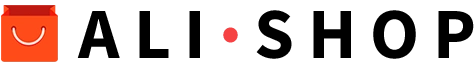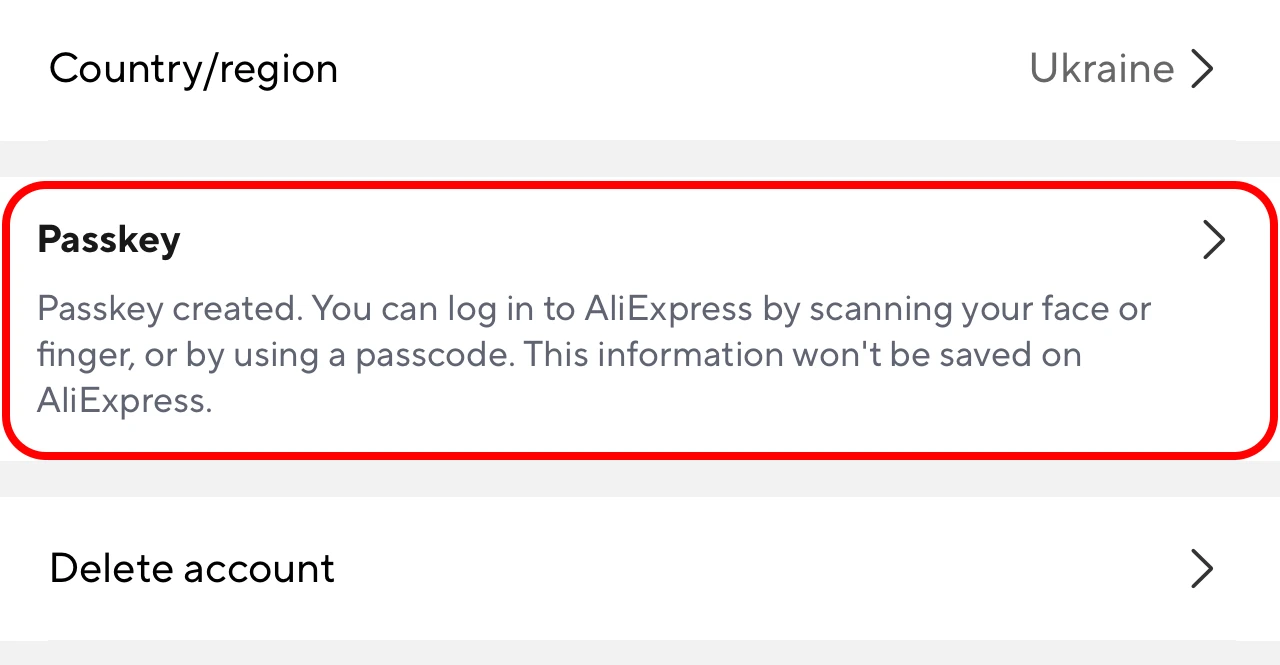AliExpress has introduced a new, convenient, and secure way to log into a buyer’s account. Now, it’s enough to create a Passkey and use biometric data or other methods for quick device unlocking.
Your data is not stored in the system and is not shared with third parties, which enhances confidentiality. In addition to convenience, this method provides effective protection against phishing and other cyber threats.
What is a Passkey?
Passkey is a modern alternative to traditional passwords that provides quick and secure access to your account on AliExpress. By using a Passkey, you can quickly log into your buyer account using a fingerprint, facial recognition (Face ID and other similar services), or a PIN code.
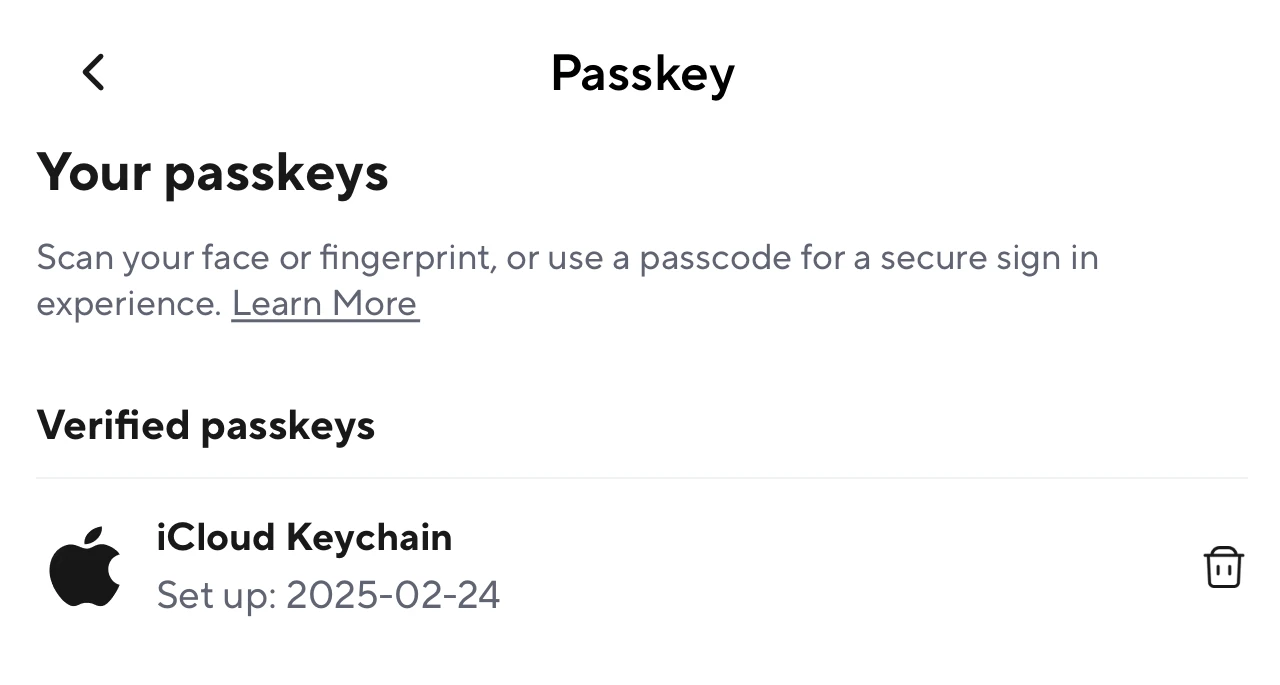
Advantages of Using Passkeys
- Ease of Use – no need to remember long and complex passwords; login is done with a single touch or glance.
- Higher Level of Security – Passkeys are tied to specific devices and services, protecting against phishing attacks.
- Privacy Protection – Passkeys are stored locally on the device and not transmitted to servers, minimizing the risk of data leaks regarding your orders.
How to Create a Passkey?
To create a Passkey, your device must meet one of the following requirements:
- A computer or laptop with Windows 10, macOS Ventura, or ChromeOS 109 or newer versions.
- A smartphone or tablet with iOS 16 or Android 9 or newer versions.
- A hardware security key supporting FIDO2.
Then follow these steps:
- Open the website AliExpress.com or the mobile app.
- Go to: «Account» → «Settings» → «Profile» → «Passkey».

- Click the «Create passkey» button and follow the instructions to create the Passkey.
How to Use a Passkey to Log In?
- Go to the AliExpress login page.
- If you already have a saved Passkey, the system will automatically offer you to use it.
- If not, select «Other login methods» and click «Log in with a Passkey».
- Confirm the action by using your fingerprint, facial recognition, or PIN code to log in.
If the Passkey does not work for any reason, log in using your email or phone number. New users must first register on AliExpress.
Frequently Asked Questions
What should I do if I lose my device or switch to a new one?
If you’re using the same Apple ID or Google ID, the Passkey should restore automatically. Otherwise, log in with a confirmation code or password and create a new Passkey.
How to delete a Passkey?
Go to «Account» → «Settings» → «Profile» → «Passkey» and delete it. Also, check your Apple ID or Google ID and delete any saved Passkeys related to AliExpress.
Why does AliExpress still offer to use the Passkey after it’s been deleted?
If you didn’t delete the Passkey from your Apple ID or Google ID, the system may continue to offer it. Delete all saved Passkeys related to AliExpress from your cloud account settings.
Passkeys eliminate the need for passwords, enhance security, and provide maximum protection for shopping and personal data.